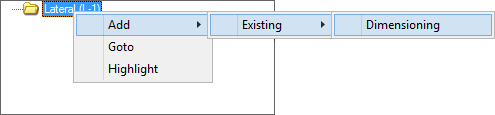Add Dimension Link
To add a dimension link:
- In the Feature Editor's Dimension tab, Right-Click on the root folder representing the feature.
- Select Add > Existing > Dimensioning from the pop-up menu. The prompt reads: Edit Feature Properties > Select Feature to Add.
- Click on a dimensioning feature to be connected. The Feature Editor displays the updated feature properties.